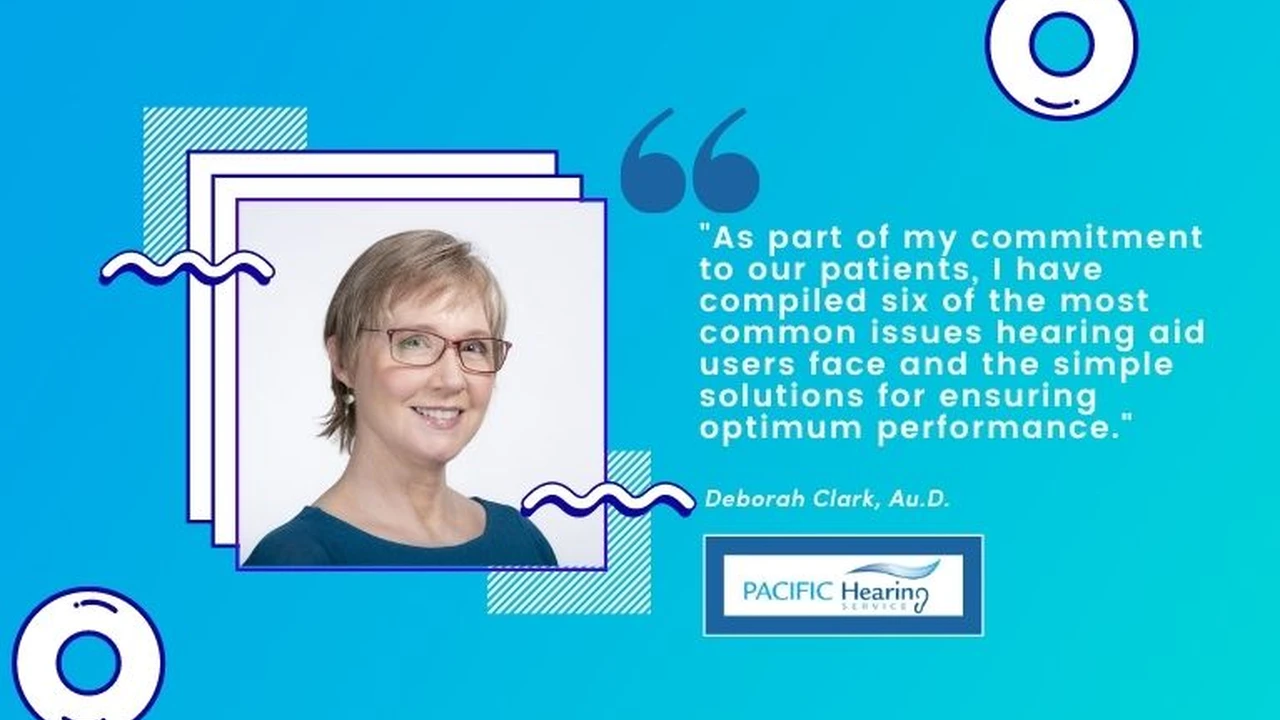Connecting Hearing Aids To Your Smartphone
A step-by-step guide to connecting your hearing aids to your smartphone. Unlock features like remote control, streaming, and personalized settings.

Connecting Hearing Aids To Your Smartphone A Comprehensive Guide
Why Connect Your Hearing Aids to Your Smartphone The Benefits of Smart Hearing
So, you've got these amazing modern hearing aids, right? They're not just about making sounds louder anymore. Many of today's devices are packed with smart features that truly come alive when paired with your smartphone. Think of your phone as the ultimate remote control, sound processor, and even a personal assistant for your hearing. But why bother with the connection? Let's break down the fantastic benefits:
Enhanced Control and Personalization Your Hearing at Your Fingertips
Gone are the days of fiddling with tiny buttons on your hearing aids. With a smartphone app, you get a sleek, intuitive interface to manage your devices. You can easily adjust volume, switch between listening programs (like 'restaurant mode' or 'music mode'), and even fine-tune specific sound settings – all with a few taps on your screen. This level of personalization means your hearing aids can adapt to your unique listening preferences and the specific environment you're in, giving you a much more comfortable and effective hearing experience.
Direct Audio Streaming Enjoy Music Calls and Podcasts Wirelessly
This is a game-changer for many. Imagine streaming your favorite music, podcasts, or audiobooks directly into your hearing aids, just like you would with wireless earbuds. The sound quality is often exceptional, and it means you don't need to take your hearing aids out to use headphones. Even better, you can take phone calls directly through your hearing aids, turning them into a hands-free headset. This is incredibly convenient for driving, working, or just multitasking around the house. For many, this feature alone justifies the smartphone connection.
Location-Based Settings and AI Integration Smart Features for a Smarter Life
Some advanced hearing aids, when connected to your smartphone, can learn your preferences based on your location. For example, if you always switch to a specific program when you arrive at your favorite coffee shop, the app can learn this and automatically adjust your settings next time you're there. This kind of AI integration makes your hearing aids even more intuitive and responsive to your daily life. Some apps also offer 'find my hearing aid' features, which can be a lifesaver if you misplace one of your devices.
Remote Adjustments and Telehealth Support Professional Care From Anywhere
Another significant advantage is the ability to receive remote adjustments from your audiologist. Many modern hearing aid apps allow your hearing care professional to make fine-tuning adjustments to your devices from their office, without you needing to make an in-person visit. This is incredibly convenient, especially for minor tweaks or follow-up appointments. It's a fantastic example of how technology is making hearing care more accessible and flexible.
Getting Started Connecting Your Hearing Aids to Your iPhone or Android Device
The process of connecting your hearing aids to your smartphone is generally straightforward, but it can vary slightly depending on whether you have an iPhone (iOS) or an Android device. Most modern hearing aids use Bluetooth Low Energy (BLE) for connectivity, which is designed to be power-efficient.
Connecting to iPhone Made for iPhone MFi Hearing Aids
If you have 'Made for iPhone' (MFi) hearing aids, the connection process is usually very seamless. MFi hearing aids are specifically designed to integrate directly with iOS devices without needing a separate app for the initial pairing. Here's how it typically works:
- Charge and Turn On: Make sure your hearing aids are charged and turned on. If they use disposable batteries, open and close the battery doors to put them into pairing mode. For rechargeable models, simply ensure they are on.
- Access Accessibility Settings: On your iPhone, go to Settings > Accessibility > Hearing Devices.
- Pair Your Devices: Your iPhone will start searching for MFi hearing aids. Once it finds them, you'll see your hearing aid brand and model listed. Tap on it.
- Confirm Pairing: You'll usually get a pop-up asking you to confirm pairing for each hearing aid (left and right). Tap 'Pair' for both.
- Download the Manufacturer's App: Once paired through the iPhone settings, you'll still want to download the specific app from your hearing aid manufacturer (e.g., 'MyPhonak,' 'Oticon ON,' 'ReSound Smart 3D'). This app unlocks all the advanced features and controls.
After the initial pairing, your hearing aids should automatically connect to your iPhone whenever they are on and within range. You can then use the manufacturer's app for daily control.
Connecting to Android Devices A More Varied Experience
Connecting hearing aids to Android devices can be a bit more varied, as there are many different Android phone manufacturers and versions of the operating system. However, the general steps are similar:
- Charge and Turn On: Just like with iPhones, ensure your hearing aids are charged and powered on. Open and close battery doors for disposable battery models to initiate pairing mode.
- Enable Bluetooth: Go to your Android phone's Settings > Connected devices > Bluetooth (or similar path, it might be under 'Connections' or 'Bluetooth & device connection'). Make sure Bluetooth is turned on.
- Scan for Devices: Tap 'Pair new device' or 'Scan' to search for available Bluetooth devices.
- Select Your Hearing Aids: Your hearing aids should appear in the list of available devices. Tap on them to initiate pairing. You might see them listed as two separate devices (left and right) or as a single unit.
- Confirm Pairing: Confirm the pairing request if prompted.
- Download the Manufacturer's App: This is crucial for Android users. Unlike MFi, most Android hearing aid connections rely heavily on the manufacturer's dedicated app for full functionality and control. Search for your hearing aid brand's app in the Google Play Store.
Some newer Android phones (running Android 10 or later) support Audio Streaming for Hearing Aids (ASHA) protocol, which offers a more direct and stable connection similar to MFi. If your phone and hearing aids support ASHA, the streaming experience will be greatly improved.
Troubleshooting Common Connection Issues Solving Your Smart Hearing Problems
Even with the best technology, sometimes things don't go perfectly. If you're having trouble connecting your hearing aids to your smartphone, don't panic! Here are some common issues and their solutions:
Hearing Aids Not Showing Up During Pairing Check Power and Proximity
- Are they on and charged? This might seem obvious, but it's the first thing to check.
- Are they in pairing mode? For disposable battery models, opening and closing the battery door usually puts them into pairing mode for a few minutes. For rechargeable models, sometimes turning them off and on again does the trick.
- Are they close enough? Keep your hearing aids very close to your phone during the initial pairing process.
- Are they already paired to another device? If your hearing aids were previously paired to another phone or a streamer, they might be trying to connect there. Turn off Bluetooth on other nearby devices.
Connection Drops or Intermittent Audio Stability Solutions
- Restart everything: Sometimes a simple restart of both your phone and your hearing aids can resolve intermittent connection issues.
- Update software: Ensure both your phone's operating system and your hearing aid manufacturer's app are updated to the latest versions. Software bugs are often fixed in updates.
- Check for interference: Other Bluetooth devices, Wi-Fi routers, or even microwaves can sometimes cause interference. Try moving to a different location.
- Forget and re-pair: If the connection is consistently unstable, try 'forgetting' the hearing aids in your phone's Bluetooth settings and then re-pairing them from scratch.
App Not Recognizing Hearing Aids After Pairing App Specific Issues
- Is the app updated? Make sure you have the latest version of your hearing aid manufacturer's app.
- Permissions: Check if the app has all the necessary permissions on your phone (e.g., Bluetooth, location).
- Background activity: Ensure the app is allowed to run in the background.
- Contact support: If the app still isn't working, reach out to your hearing aid provider or the manufacturer's technical support. They might have specific troubleshooting steps for their app.
Recommended Hearing Aids with Excellent Smartphone Connectivity Top Picks for Seamless Integration
When it comes to seamless smartphone integration, some brands and models consistently stand out. These devices offer robust Bluetooth connectivity, intuitive apps, and a rich set of features that truly leverage the power of your smartphone. Here are a few top recommendations, keeping in mind that prices can vary significantly based on technology level, provider, and location.
1. Phonak Paradise and Lumity Series The Gold Standard for Universal Connectivity
Key Features: Phonak has long been a leader in universal Bluetooth connectivity. Their Paradise and newer Lumity platforms offer direct streaming to virtually any Bluetooth-enabled device, including both iOS and Android phones, as well as computers and tablets. This means you don't need an intermediary streamer. Their 'MyPhonak' app is highly rated for its comprehensive control, remote support features, and sound personalization options. Lumity models further enhance speech understanding in noisy environments and offer improved battery life.
Use Cases: Ideal for users who frequently stream audio from various devices, take many phone calls, or want the flexibility to connect to almost any smartphone without compatibility worries. Excellent for active individuals and professionals.
Estimated Price Range: $2,000 - $7,000+ per pair, depending on technology level and provider.
2. Oticon More and Real Series Intelligent Sound Processing and iPhone Integration
Key Features: Oticon's More and Real series are renowned for their BrainHearing™ technology, which processes sound in a way that supports the brain's natural way of hearing. They offer excellent Made for iPhone (MFi) connectivity and also support Audio Streaming for Hearing Aids (ASHA) for compatible Android devices. The 'Oticon ON' app provides intuitive control, remote care options, and a 'HearingFitness' feature to track your hearing aid usage. The Real series introduces a new stabilizer that reduces wind and handling noise, improving clarity.
Use Cases: Great for iPhone users seeking premium sound quality and advanced brain-friendly sound processing. Also a strong contender for Android users with ASHA-compatible phones. Excellent for social situations and complex listening environments.
Estimated Price Range: $2,500 - $7,500+ per pair.
3. ReSound ONE and OMNIA Series Personalized Sound and Advanced Streaming
Key Features: ReSound's ONE and OMNIA platforms are known for their M&RIE (Microphone & Receiver-In-Ear) design, which places a microphone in the ear canal for a more natural sound experience. They offer robust MFi and ASHA connectivity, providing direct streaming to both iOS and compatible Android devices. The 'ReSound Smart 3D' app is highly user-friendly, offering advanced personalization, remote assistance, and even a 'Tinnitus Manager' for those with ringing in the ears. OMNIA further refines speech clarity in noise.
Use Cases: Perfect for users who prioritize a natural sound experience and excellent speech understanding, especially in challenging environments. Strong choice for both iPhone and ASHA-compatible Android users who value app control and remote support.
Estimated Price Range: $2,200 - $7,200+ per pair.
4. Starkey Evolv AI and Genesis AI Series Health Tracking and Smart Features
Key Features: Starkey's Evolv AI and Genesis AI hearing aids stand out with their integrated health tracking features, including fall detection and activity monitoring, all managed through the 'Thrive Hearing Control' app. They offer direct streaming to both iOS and compatible Android devices. The AI capabilities allow for automatic sound adjustments and personalized listening experiences. Genesis AI, their newest platform, boasts even faster processing and a more natural sound, along with enhanced health tracking.
Use Cases: Ideal for users who want more than just hearing amplification – those interested in health monitoring, fall detection, and a highly personalized AI-driven hearing experience. Great for both iPhone and ASHA-compatible Android users.
Estimated Price Range: $2,300 - $7,800+ per pair.
5. Signia AX and IX Series Dual Processor Technology and Own Voice Processing
Key Features: Signia's Augmented Xperience (AX) and Integrated Xperience (IX) platforms feature unique dual-processor technology that processes speech and background noise separately, then recombines them for enhanced clarity. They offer direct streaming to iOS and compatible Android devices. The 'Signia App' provides comprehensive control, remote support, and their innovative 'Own Voice Processing' (OVP) feature, which makes your own voice sound more natural. IX further improves real-time interaction in group conversations.
Use Cases: Excellent for users who struggle with hearing their own voice naturally or find background noise particularly distracting. Strong choice for both iPhone and ASHA-compatible Android users who value advanced sound processing and a natural listening experience.
Estimated Price Range: $2,100 - $7,500+ per pair.
Comparing Features and Costs Making the Right Choice for Your Needs
When choosing hearing aids with smartphone connectivity, it's not just about the brand; it's about finding the right fit for your lifestyle, hearing loss, and budget. Here's a quick comparison table to help you weigh your options:
| Brand/Series | Key Connectivity Feature | Unique Selling Point | App Features | Typical Price Range (Pair) |
|---|---|---|---|---|
| Phonak Paradise/Lumity | Universal Bluetooth (iOS & Android) | Connects to virtually any Bluetooth device, excellent streaming | Full control, remote support, sound personalization | $2,000 - $7,000+ |
| Oticon More/Real | MFi & ASHA (compatible Android) | BrainHearing™ technology, natural sound processing | Intuitive control, remote care, HearingFitness | $2,500 - $7,500+ |
| ReSound ONE/OMNIA | MFi & ASHA (compatible Android) | M&RIE for natural sound, excellent speech clarity | User-friendly, remote assistance, Tinnitus Manager | $2,200 - $7,200+ |
| Starkey Evolv AI/Genesis AI | MFi & ASHA (compatible Android) | Health tracking (fall detection, activity), AI-driven personalization | Thrive app, health monitoring, remote adjustments | $2,300 - $7,800+ |
| Signia AX/IX | MFi & ASHA (compatible Android) | Dual processor for speech/noise, Own Voice Processing | Comprehensive control, remote support, OVP | $2,100 - $7,500+ |
Important Considerations:
- Your Smartphone: Ensure your phone's operating system and Bluetooth version are compatible with the hearing aids you're considering. iPhone users generally have a smoother experience with MFi devices, while Android users should look for ASHA compatibility for the best streaming.
- Your Lifestyle: Do you stream a lot of music or take many calls? Do you need health tracking features? Your daily habits will influence which features are most important.
- Your Audiologist: A good audiologist is crucial. They can help you choose the right model, ensure proper fitting, and provide ongoing support and adjustments. They often have access to different pricing structures and can guide you through warranty and service plans.
- Trial Periods: Always take advantage of trial periods. This allows you to test the hearing aids in your real-world environments and ensure they meet your expectations for both hearing improvement and smartphone connectivity.
Maximizing Your Smart Hearing Aid Experience Tips and Tricks
Once your hearing aids are connected to your smartphone, there's a lot you can do to get the most out of them. It's not just about the initial setup; it's about integrating them seamlessly into your daily life.
Utilizing the Manufacturer's App Your Daily Control Center
Spend time exploring your hearing aid manufacturer's app. These apps are incredibly powerful and often offer features beyond simple volume control. Look for:
- Program Management: Create custom programs for specific environments (e.g., 'noisy restaurant,' 'quiet home,' 'car').
- Equalizer/Tone Control: Fine-tune bass, mid-range, and treble to suit your personal preferences.
- Directional Focus: Some apps allow you to focus the microphones in a specific direction, which is incredibly helpful in noisy environments.
- Remote Support: Familiarize yourself with how to request remote adjustments from your audiologist.
- Battery Status: Keep an eye on your hearing aid battery levels directly from the app.
- Usage Statistics: Some apps track how long you wear your hearing aids and in what environments, providing valuable data for you and your audiologist.
Optimizing Audio Streaming For Calls Music and Podcasts
- Phone Calls: Practice taking calls directly through your hearing aids. Experiment with the volume settings on both your phone and the hearing aid app to find your ideal balance.
- Music/Podcasts: Adjust the streaming volume and equalizer settings within the app to get the best audio quality for your preferred content. Some apps even have dedicated music programs.
- Notifications: Decide if you want phone notifications (like message alerts) to stream directly to your hearing aids. You can usually manage this in your phone's Bluetooth or app settings.
Maintaining Connectivity Best Practices for Reliable Performance
- Keep Devices Updated: Regularly update your phone's operating system and your hearing aid app.
- Charge Regularly: For rechargeable hearing aids, make charging a part of your nightly routine. For disposable batteries, keep spares handy.
- Keep Your Phone Close: While Bluetooth range is decent, keeping your phone relatively close to your hearing aids (e.g., in your pocket or on a nearby table) will ensure the most stable connection.
- Clean Your Hearing Aids: Regular cleaning prevents debris from interfering with microphones or other components, which can sometimes impact connectivity or sound quality.
The Future of Smart Hearing Aids What's Next in Connectivity
The integration of hearing aids with smartphones is only going to get more sophisticated. We're already seeing trends that point towards even more seamless, intelligent, and personalized hearing experiences.
LE Audio and Enhanced Bluetooth Standards Next Generation Connectivity
The introduction of Bluetooth LE Audio is a significant development. This new standard promises even lower power consumption, higher audio quality, and the ability to broadcast audio to multiple devices simultaneously (Auracast). This means you could potentially connect to public audio systems (like in airports or theaters) directly through your hearing aids, or share audio with a friend who also has compatible devices. As more phones and hearing aids adopt LE Audio, connectivity will become even more robust and versatile.
Advanced AI and Machine Learning Smarter Than Ever
Artificial intelligence and machine learning will continue to play a huge role. Expect hearing aids to become even better at understanding and adapting to complex sound environments, learning your preferences over time, and providing real-time adjustments without you even needing to open an app. Features like real-time language translation or even cognitive support could become more common.
Integrated Health and Wellness Beyond Just Hearing
As seen with brands like Starkey, hearing aids are evolving into sophisticated health and wellness devices. Expect more integration with health tracking, fall detection, heart rate monitoring, and even stress level indicators. Your hearing aids could become a central hub for your personal health data, all managed through your smartphone.
Seamless Ecosystems The Connected World
The goal is a truly seamless ecosystem where your hearing aids connect effortlessly with all your smart devices – your phone, tablet, smart TV, smart home devices, and even your car. This will create an even more integrated and intuitive experience, making hearing aids an indispensable part of your connected life.
Connecting your hearing aids to your smartphone is a powerful step towards unlocking their full potential. It transforms them from simple amplification devices into sophisticated personal assistants that enhance your hearing, communication, and overall quality of life. Embrace the technology, explore the features, and enjoy a world of clearer sound and seamless connectivity!
:max_bytes(150000):strip_icc()/277019-baked-pork-chops-with-cream-of-mushroom-soup-DDMFS-beauty-4x3-BG-7505-5762b731cf30447d9cbbbbbf387beafa.jpg)